Class Resources
Questions?
Guides
Guide: Setting Up git for Data Science Exploration
To set up your ability to download and submit your lab assignments via git, there are four things you need to do:
- Create a Github.com Account: If you don't already have a personal Github.com account, then you'll do this once for the entire semester.
- Course Setup: You'll do this once for the entire semester.
- Computer Setup: You'll do this once for each computer you use.
- Assignment Setup: You'll do this once for each lab assignment.
1. Create a Github.com Account
We use a University of Illinois enterprise licensed github.com repository for your course code submissions. You will use your own personal github.com account, but your Illinois netid account and your own personal github.com account will be linked (see course setup below) to enable you to submit your STAT207 assignments.
If you do not have a github.com account, you need to create a free account. Most people use their personal github.com account as part of their professional identity to show off their coding skills in their resume, so choosing a professional username is encouraged (ex: vmellison is one of my personal/professional github.com accounts, not dy$t0pianUnIc0rN).
2. Course Setup
To begin to work on assignments and turn in work, you will need to 1.) create a personal git repository for the course and 2.) link your UIUC netid to your personal github.com account.
To do this, all you need to do is click on this link and follow the instructions. https://edu.cs.illinois.edu/create-gh-repo/fa23_stat207-el. Come back here once you have the URL for your netid repository.
After doing this, you should be able to see your personal github repository for this class in the official UIUC Coursework Github Enterprise Organization.
It should have the following:- name structure: fa23_stat207-el_YOUR_NETID
- url structure: https://github.com/illinois-cs-coursework/fa23_stat207-el_vellison_YOUR_NETID
Example:

3. Computer Setup
- Create a stat207 folder on your Desktop (if you haven’t already)
- Using your command line, run the following commands to navigate into your stat207 folder:
cd Desktop
cd stat207 - Clone a local copy of your git repository with the following command (making sure to replace YOUR_NETID with your own):
git clone https://github.com/illinois-cs-coursework/fa23_stat207-el_YOUR_NETID YOUR_NETID
#Example: git clone https://github.com/illinois-cs-coursework/fa23_stat207-el_vellison vellison
You may be prompted to enter your personal Github.com account username and password. - Navigate into your personal git directory by going into your NetID-named folder (replace NETID with yours):
cd NETID - Set up a connection (ie. a "nickname") to/for the fa23_stat207-el_.release repository where each week's assignments will be posted for you:
git remote add release https://github.com/illinois-cs-coursework/fa23_stat207-el_.release.git - Let git know who you are by running the code below and replacing YOUR NAME and EMAIL with your name/email:
git config user.name "Your Name"
git config user.email "netid@illinois.edu"
Example:
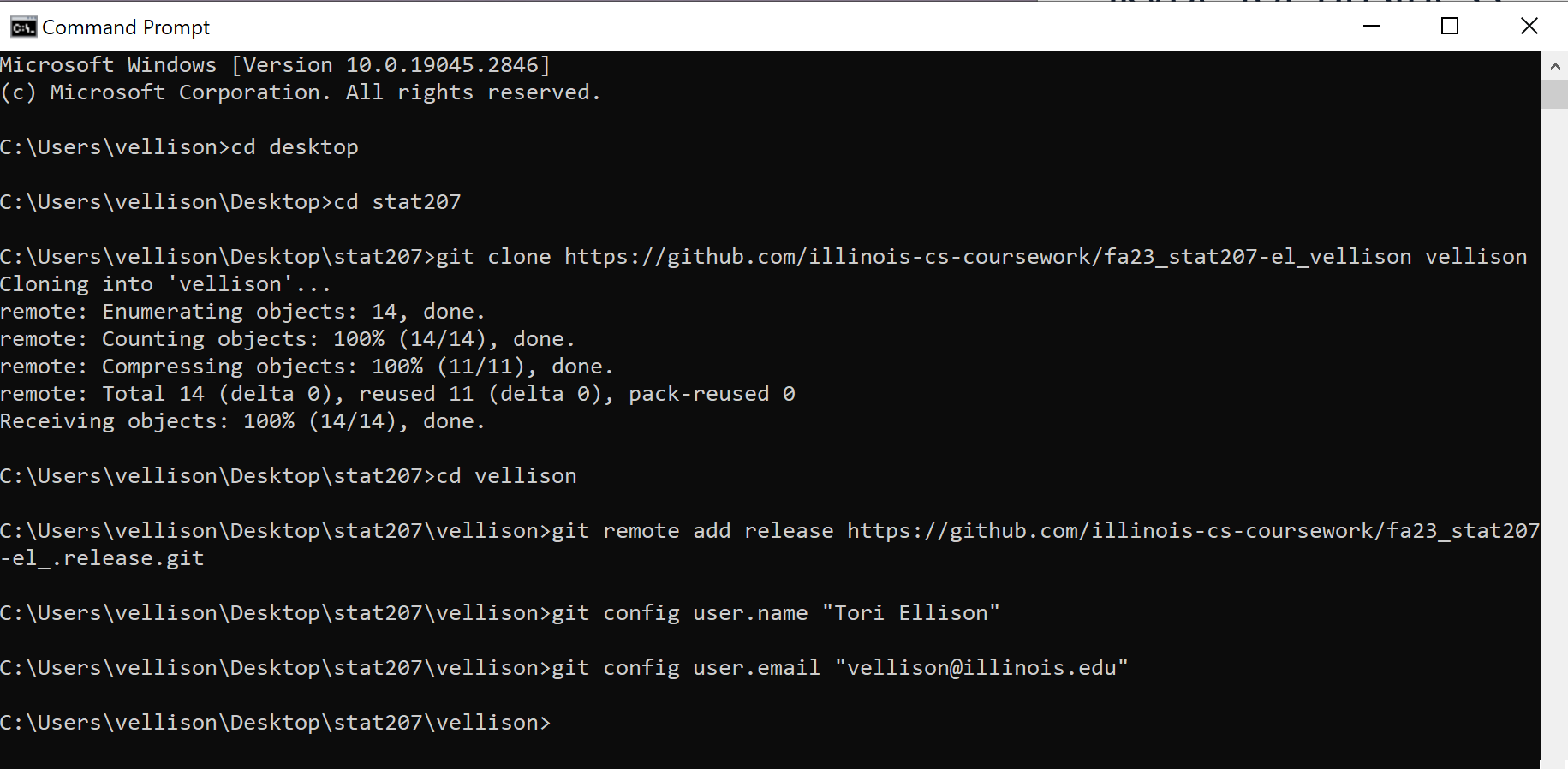
4. Assignment Setup
Each corresponding lab assignment link in the assignments page will provide specific instructions on how to "download", edit, and "submit" your corresponding assignment to your netid Github repository.
